Here are nine practical tips to green your printer. In today’s digital age, where paper consumption and waste continue to pose significant environmental challenges, adopting eco-friendly printing practices is more important than ever.
From utilizing recycled paper and opting for duplex printing to embracing digital sharing and using eco-friendly inks, there are numerous simple yet effective strategies to minimize your carbon footprint.
By making conscientious choices in your printing habits, you can contribute to resource conservation, waste reduction, and overall sustainability efforts.
Whether you’re printing at home, in the office, or at school, these tips offer actionable solutions to help you tread more lightly on the planet without compromising on quality or convenience.
Let’s explore how you can make greener choices with your printer today. So, stay focused.

How Greening Your Printer Minimizes Waste and Energy Consumption
Let’s first talk about how greening your printer can really make a difference in minimizing waste and energy consumption.
When we choose a green printer, like one with an Energy Star certification, we’re opting for a more energy-efficient model that uses less power during operation and standby.
Adjusting printing settings is another impactful step. By defaulting to duplex printing, we can cut paper usage in half. Printing in draft mode for internal documents saves ink, and opting for grayscale when color isn’t necessary reduces cartridge waste.
When it comes to paper, using recycled or sustainably sourced options reduces our environmental footprint. Printing only when necessary and going digital when possible also helps minimize paper waste.
Managing ink and toner responsibly, refilling cartridges, or choosing eco-friendly options, keeps plastic out of landfills. Additionally, using sleep mode and powering down printers when not in use conserves energy.
By maintaining our printers well and recycling old ones properly, we contribute to a circular economy and reduce electronic waste. Small changes like these add up to big environmental benefits. Let’s work together to green our printing habits.
9 Tips to Green Your Printer
Here’s a handy list of nine simple tips to green your printer, from using recycled paper to maintaining your printer regularly.
These small changes can make a big difference in reducing your environmental footprint while still meeting your printing needs. Check them out below.
1. Use Recycled Paper

Making the switch to recycled paper is a simple yet effective way to green your printing habits. By choosing paper made from recycled materials, you’re reducing the demand for virgin paper production, which in turn helps to conserve trees and energy.
Recycled paper often undergoes a similar manufacturing process as regular paper but with the added benefit of using post-consumer waste.
So, your documents still look crisp and professional while being kinder to the environment. Plus, many recycled paper options are now readily available and affordable. So, it is really an easy swap for your printing needs.
2. Opt for Duplex Printing

Duplex printing, also known as double-sided printing, is a no-brainer when it comes to minimizing paper usage and waste.
Instead of printing on just one side of the paper, duplex printing lets you utilize both sides. Thus it can effectively cut your paper consumption in half.
Most modern printers come with duplex printing capabilities, and it’s usually just a matter of selecting the option in your printer settings before hitting print.
Not only does this practice save paper, but it also reduces the overall environmental impact associated with paper production and disposal.
3. Consider Digital Sharing
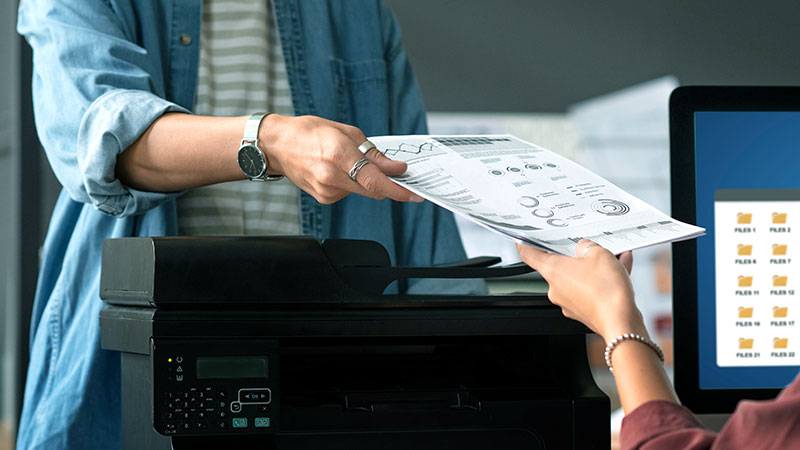
Welcoming digital sharing is another excellent strategy for greening your printing habits. Instead of automatically reaching for the print button, pause for a moment and consider whether the information could be shared digitally instead.
Email, cloud storage, and collaboration platforms offer convenient ways to distribute documents without the need for printing. By choosing digital sharing, you are saving paper. Also, it can reduce ink and energy consumption associated with printing.
Plus, digital documents are easily editable and can be accessed from anywhere with an internet connection. Thus it can promote efficiency and accessibility in your workflow. So the next time you’re tempted to print, think about digital first.
4. Recycle Printer Cartridges

Don’t let your empty printer cartridges end up in the trash, recycle them instead. Most printer manufacturers offer cartridge recycling programs where you can return used cartridges for refurbishment or recycling.
Some office supply stores and electronic retailers also have drop-off points for recycling printer cartridges. By recycling your cartridges, you’re preventing them from ending up in landfills where they can take hundreds of years to decompose.
Plus, recycling cartridges reduces the need for new materials in manufacturing, conserving resources and energy. It’s a small effort that can make a big difference in reducing waste and preserving the environment.
5. Go Paperless When Possible
Going paperless is a powerful way to reduce your environmental footprint and streamline your workflow. Whenever possible, you should use digital documents instead of printing them out.
Utilize email, cloud storage, and electronic document management systems to store and share files electronically. This practice saves trees and reduces paper waste. Also, it eliminates the need for ink, toner, and energy consumption associated with printing.
Going paperless not only benefits the environment but also promotes efficiency and organization in your work or home office.
So, before you try to hit the print button, you must ask yourself if a digital version will suffice or not. You should remember that it’s a green choice that’s good for the planet and your productivity.
6. Use Eco-Friendly Inks

When it’s necessary to print, choose eco-friendly ink cartridges to minimize your environmental impact. Look for ink cartridges that are made from recycled materials or contain environmentally friendly components.
These cartridges are often produced using sustainable manufacturing practices and contain non-toxic, biodegradable inks.
By choosing eco-friendly inks, you’re reducing the release of harmful chemicals into the environment and supporting companies that prioritize sustainability.
Additionally, some eco-friendly inks are designed to produce less waste and require fewer cartridge replacements, further reducing your carbon footprint.
So, the next time you’re shopping for printer supplies, consider choosing eco-friendly ink cartridges. However, it is a small change that can make a big difference in preserving our planet for future generations.
7. Reduce Margins and Font Size
One simple way to minimize paper usage when printing is to adjust your document settings to reduce margins and font size.
By shrinking margins and selecting a slightly smaller font size, you can fit more content onto each page. Also, it reduces the number of pages needed for your printouts.
This not only saves paper but also decreases ink or toner usage, as less ink is required to print smaller text.
Most word processing and printing software lets you customize these settings easily, so take advantage of them to maximize efficiency and minimize waste.
Just be sure to maintain readability while reducing margins and font size can save paper, it’s important that your documents remain clear and legible.
8. Print Only When Necessary
Before hitting the print button, ask yourself if printing is truly necessary. In many cases, documents can be read, reviewed, or shared digitally without the need for a physical copy.
You should consider whether you can access the information you need electronically or if you can share it digitally with others instead of printing multiple copies.
By being mindful of your printing habits and only printing when absolutely necessary, you can significantly reduce paper, ink, and energy consumption associated with printing.
This not only conserves valuable resources but also saves you money on printer supplies in the long run.
So, before reaching for the print button, pause and consider whether printing is truly essential. You must know it is a small but impactful step toward greener printing practices.
9. Maintain Your Printer Regularly

Regular maintenance of your printer not only ensures optimal performance but also helps to prolong its lifespan and minimize its environmental impact.
You should keep your printer clean by regularly removing dust and debris from the exterior and interior components. Additionally, you should follow manufacturer guidelines for replacing ink, as well as cleaning and servicing internal parts.
Proper maintenance can help prevent printing errors, paper jams, and other issues that may lead to wasted paper and resources.
By taking care of your printer, you can ensure that it operates efficiently, produces high-quality prints, and consumes fewer resources overall.
So, you must make printer maintenance a priority, it’s a simple yet effective way to green your printing habits and reduce your environmental footprint.
How to Choose an Eco-friendly Printer?

Choosing an eco-friendly printer is a great step towards reducing your environmental impact while still meeting your printing needs.
Let’s learn about how you can select the right eco-friendly printer that aligns with your sustainability goals. Go through the following section now.
Look for Energy Star Certification
When searching for a printer, prioritize models that are Energy Star certified. These printers are designed to use less energy during operation and have features like automatic sleep mode to conserve power when not in use.
Consider Duplex Printing Capability
You should select a printer that supports duplex printing (printing on both sides of the paper). This feature helps reduce paper usage significantly, leading to less waste and lower costs over time.
Evaluate Ink and Toner Efficiency
Check the printer’s ink or toner efficiency. Some printers are designed to use less ink or toner per page, which not only saves resources but also reduces the frequency of cartridge replacements.
Choose Refillable Ink Cartridges or Ink Tank Systems
Look for printers that let you refill ink cartridges or use ink tank systems. This reduces plastic waste associated with disposable cartridges and is more cost-effective in the long run.
Look for Recycled or Eco-friendly Paper
Consider the type of paper you’ll use with your printer. Using recycled or eco-friendly paper reduces the environmental impact of your printing activities.
Check for EPEAT Certification
EPEAT (Electronic Product Environmental Assessment Tool) certification indicates that a printer meets specific environmental criteria. Look for printers with EPEAT certification for a more sustainable choice.
Assess Overall Environmental Impact
Consider the printer’s overall environmental impact, including factors like manufacturing processes, materials used, and end-of-life disposal options. Choose a printer from a manufacturer committed to sustainability practices.
By focusing on these key factors, you can make a decision to invest in an eco-friendly printer. It meets your printing needs and contributes to reducing waste and conserving resources. Remember, every small step towards sustainability counts.
Wrapping Up
Following these nine tips into your printing routine can have a significant impact on reducing your environmental footprint.
By using recycled paper, choosing duplex printing, and welcoming digital sharing, you can conserve resources, minimize waste, and promote sustainability.
Additionally, choosing eco-friendly inks, reducing margins and font size, and printing only when necessary further contribute to greener printing practices.
Regular maintenance of your printer ensures optimal performance and longevity, while proper disposal or recycling of printer cartridges completes the cycle of sustainability.
Making these small changes benefits the environment and saves you money. Also, they promote efficiency in your printing habits.
Together, let’s take proactive steps to green our printers and contribute to a healthier planet for generations to come. Thank you so much for your time.
